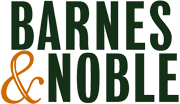Windows Downloads
In order to purchase a downloadable product on this website you MUST create a basic user account.
Without a user account you will not be able to download the product you purchase!
Please note that larger kits employ an installer that will only work on a computer using the Microsoft Windows operating system.
Please check the Product Specification before buying.
Here is how it works
- You create an account on the site. All we need is your name, a valid email address, and a password if you are purchasing a downloadable product (we will need a shipping address if you order a physical product like a book or a forms kit on CD).
- Remain logged in to your account and add a downloadable product to your shopping cart.
- Click the Checkout button and select a payment method.
- After your payment is confirmed, return to your account (log in if you logged out during the payment process).
- Use the link to “My Downloadable Products" in your account dashboard to download the item you purchased.
Creating an account
Click on the Log In button at the top of the shop page.
Click on the Create an Account button:
![]()
Complete the simple form:

You will be logged into your new Account Dashboard. Note the links on the left side — you will use the My Downloadable Products link whenever you purchase a downloadable product. Other buttons let you manage newsletter subscriptions, review orders you have placed, and more.

Your Privacy
We hate spam and will never sell or make available to anyone else your records unless required to do so by a valid court order. We will use your email address to provide you with receipts and shipping information when you shop in our stores. If you elect to subscribe to one of our newsletters to get new book information and special discount offers, you can always change your subscriptions or remove them through the account dashboard.
Troubleshooting
Please read the following notes which deal with the most common problems our customers report.
Norton Antivirus
We have received some reports of people experiencing problems when downloading kits for the Microsoft Windows operating system when they use Norton Antivirus software (or Norton 360).
The problem appears to be that Norton recognizes the file being downloaded is an .EXE (Installer) file and posts a warning which the user does not see because the warning is hidden behind other open windows on the desktop. The problem that results is, Norton “quarantines” the file being downloaded, making it invisible to the user.
The solution is simple: pay attention to the bar across the bottom of your screen, extending out from the Start button. If a warning pops up on screen behind an open window, you will see the notification flashing in that bar and clicking on it will bring the message to the front of your screen, where you can acknowledge that you are downloading an executable (exe) file and allow the download to finish normally.
Windows Vista and Windows 7 Problems
Recent (early 2011) security updates to Microsoft Windows software are causing some problems for people downloading executable files, such as the installer packages which contain some of our kits.
Here is what happens:
- You start a download
- Windows detects that the file you are downloading is executable
- Windows puts a warning message on your screen, saying that downloads of executable files may harm your computer. This is a generic warning. It is not telling you that our file is harmful; it is just warning you that such files may be harmful.
- You need to click a button on the warning message to allow the download to continue.
In some cases, the warning message is hidden behind your browser window on your computer screen.
If you start to download a kit and nothing seems to happen, move any open window on your screen to see if the message described above is hidden behind it.
My File Won't Download!
We hear this quite often from customers. If you are not affected by the Windows issue described above, there can be other causes:
In the office
You are downloading at your workplace. Many office network administrators do not allow you to download executable files (the office network may block them without providing any warning).
At a public facility
You are downloading using a public WiFi or Internet connection. Many of these also do not allow downloads of executable files.
At home
You are downloading at home and know there is no firewall or network block — in this case you may be encountering a temporary obstacle which is beyond your and our control: a connection somewhere between your computer and our servers. If your download fails, do not try another one immediately! Wait an hour or two and the problem will likely be repaired.
Please press the back arrow on your web browser to return to the previous page.
![]()